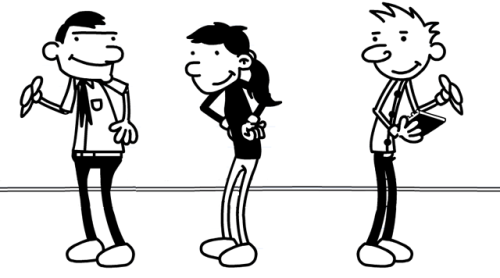Welcome back! For our second week, we’re talking about blogging. All blogs are web pages, but not all web pages are blogs. What’s the difference? That’s one of the things we’ll be learning. This page you’re looking at right now is a blog, for example. That probably doesn’t clear things up, though, so why don’t you just read on?
Why blog?
Because you have something you want to say, or share. Maybe you’re passionate about permaculture, know a lot about great places to hike, or love children’s literature. Blogging is an inexpensive way to share what you know or believe with anyone who has internet access. There are a lot of different reason to blog. For example:
Michael
Michael started out blogging because he found it hard to stay in touch with all of his friends and family, so he wrote regular updates about his life. He found that he loves writing and kept at it regularly—pretty soon he started attracting readers who enjoy his quirky, funny style. He’s built up both a community of friends (including some friends he’s never met in person!) and a creative outlet all in one.
Recently he was laid off from his job and of course he blogged about that, too. He’s gotten tons of support from readers of his who are going through the same thing, and he’s had a huge surge in readership as people talk about what’s it’s like looking for a job in this economy. Michael has also gotten some tips from readers on who’s hiring—one of these leads turned out to be just what he was looking for, and he’s going in for an interview next week! Awesome! Wish him luck.
Erin
Erin is the owner of Yurt World, a small business dedicated to personal mobile housing options. She only has 3 employees, but she has 14 years experience in the field and is passionate about yurts. She started blogging first as a way to stay connected with other experts in her field, since most of them live in other states or even other countries. But as she continued to write, her expertise shone through and people started coming to her with questions and tips on new developments in yurt technology.
Blogging has helped bolster her reputation as an expert, which in turn has increased interest in her business. Her sales are up 13% since she started blogging. The blog itself makes a little money, but mostly her blogging pays off in professional connections and new customers.
Sean
Sean started blogging when he was in high school because he was upset about his school installing metal detectors and wanted to say something about it. So did a lot of other kids, as it turned out. The blog provided a safe place for the students to debate and discuss (and occasionally rant about) politics.
Even after that incident died down, Sean kept blogging as he discovered how much he enjoyed discussing issues of the day with people. He has become active in local politics, and his blog has attracted a following of people who are interested in the issues and want a place to talk about them. The conversations get heated sometimes, but readers keep coming back because it’s a great place to hash things out with like-minded people—even when they don’t agree!
Let’s Get Blogging!
What you’re about to click on is a link to a Prezi presentation. What’s a Prezi? It’s a presentation tool that allows you to follow the text as it moves, turns, and zooms. If you haven’t used it before, here’s what you do:
Note: Are you using an iPhone, iPod or iPad? Download the free Prezi Viewer app and go to the Blogging Prezi online, then return to this blog when you’re finished.
- Click on the Play button
 (in the box below) to start it.
(in the box below) to start it. - Once the Prezi is loaded, click again on the “Play” button each time you want to move forward through the slides.
- When you get to the end and the Play button disappears, scroll down to the “Discovery Exercise” below the Prezi to get back to the class. That’s it! No, really that’s all there is to it. Enjoy.
Not working for you? Here are some Prezi alternatives:
- Are you using an iPhone, iPod or iPad? Download the free Prezi Viewer app and go to the Blogging Prezi online, then return to this blog when you’re finished.
- Is the Prezi too zoom-y? You can also view the Blogging Prezi as a PDF, which has no motion.
Discovery Exercise
You Can Too!
We’ll be using Blogger, free blog software and hosting from Google, but if there is different software you are more comfortable with, feel free to use it.
The video below only takes two minutes and can give you a good idea of what’s involved in setting up a blog on blogger.com.
Let’s Get Started
- Brainstorm about what you have to say. What are you good at? What brings out your sense of humor? Do your friends constantly ask you for recipes? Are you at the top of your field? What do you think about when you’re quilting/gardening/beekeeping/rock climbing? What you intend to write about will probably help you decide what to call your blog.
- Think about how much time you have for blogging, and how often you’ll be able to write. There aren’t any hard-and-fast requirements for how often you should blog, but knowing how much time you have will help keep your expectations realistic.
- Think of a name for your blog. Be clever or keep it simple, it’s up to you.
Get your blog on
- Did you watch the video above? You can go back and watch it now if you didn’t. Don’t worry, we have time.
- Bookmark this page or open a new browser window (File –> New window) and go to blogger.com and get signed in with your Google ID.
- Don’t have a Google ID? No problem. See over on the right where it says “Get started?” Click there.
- Be sure you write down your login and password and keep it in a safe place.
- Note that you will need an email address in order to sign up.
- Sign up for a blog on Blogger.com.
- Name your blog.
- Pick a template design. You can change this later if you want.
- When your blog has been created, post an entry with links to 3 or more blogs you think you might like to read.
But I don’t know any blogs!
That’s ok! Here are some ideas to get you started:
Your library: Ravenous Readers (more coming soon!)
Authors: Laurie Halse Anderson | Mo Willems | Neil Gaiman | Jackie Morris | John Scalzi | Freakonomics | Margaret Atwood
Books: Awful Library Books | Confessions of a Bibliovore | Bookdads | Harry Potter Companion
Humor: Awkward Family Photos | Cake Wrecks
Recipes: Family recipes | Pioneer woman cooks | Rosy little things | Angry chicken | Bakerella
Do-it-yourself: What I Made | Geek Dad | Make
News & oddities: BoingBoing | Neatorama | Scouting NY | Shorpy | The Awl
Tucson bloggers: Tucson Mama | Tucson Daily Photo | Tucson Cowgirl | Tucson on the Cheap | Bookmans | Tucson Foodie
Um, thanks.
None of these really rang your chimes, huh? You can search for more blogs that might suit your interests a little better. Try using Google blog search.
Tell Me More!
So I have a blog. Now what?
Now you write! Don’t be discouraged if you don’t get a lot of readers right away. It can take time to build a readership. Here are some tips on how to keep ‘em coming back for more:
Post regularly! It doesn’t have to be every single day (including holidays), but readers like to see new posts at least a couple of times a week. But don’t post just to keep your post count up—your readers will see right through that and stop visiting. Post when you have something interesting to say. (However, making sure you actually have something interesting to say is something we can’t help you with. Sorry.)
Try to stay focused. If you have a political blog, stick with political topics. If you’re blogging about miniature golf, try to keep the general conversation about sports that are very, very small. Your core readership has a specific interest and will get restless if your post topics are all over the place.
Page design matters. Use a clean, simple theme that’s easy on the eyes.
Visit other peoples’ blogs and comment. You’re part of a community now, and people will expect you to be an active community member. (Plus people will often visit you back, so it’s a sneaky way to gain readers. Try to keep that part quiet, though.)
You can get also some online help using Blogger, or you can browse through its many features. If you want to really juice up your blog, get some plug-ins (“third-party apps”)—those little programs that add functionality to your blog.
Interested in what’s going on in the blogging world? Discuss the who, what, why, and how of blogging at State of the Blogosphere 2010.
Hey, who owns what I write, anyway?
Check the fine print on any blog software you use. However, content written while at work is probably the property of your workplace.
Next week we’ll be discussing online privacy and making your own avatar! It’s going to be super fun. See you then!
Help!
Drop-in Sessions: get help or ask questions about these classes: Schedule.
Comments & suggestions welcome: Jenn and I welcome your comments about these classes! Comment in the “leave a Reply” form below or via the tech help comment form at: http://www.library.pima.gov/contact/tech.php