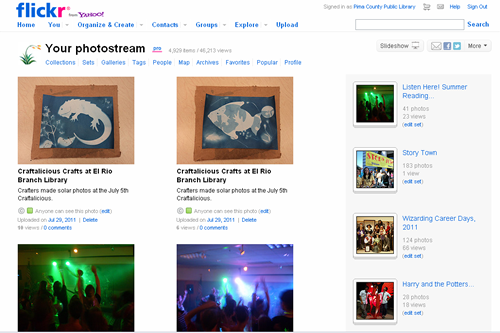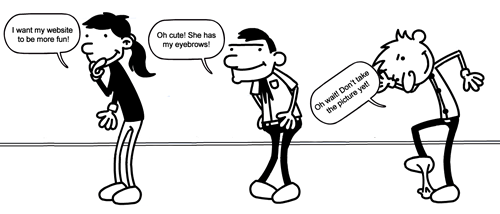Photo sharing is just like swapping snapshots with your friends, only online, and possibly easier! There are as many reasons to share photos as there are people who are sharing them. For example:
Michael’s sister just had her first baby! Yay! But she and her new family live all the way in Bulgaria. Boo. His sister could always email the family those cute photos of baby drooling on daddy, but if she posts them on Flickr, everyone in the family can see them at the same time plus make comments about how adorable her sweetie pie is. She can also manage all of her photos in one place without having to email the entire extended family every time—and who has time to do that with a new baby, anyway? And it’s easy for her to make sets of pictures so Michael can see and sort through the different photos of his niece growing up any time he wants without having to store emails or worry about losing files.
Erin decided to have Yurt World be a sponsor at the Thirty-Fourth Annual Portable Housing Fair. She and her employees were at the fair the entire week demonstrating their new line of wigwam wash. She put her photos on Flickr and posted the link to her company’s website. Her customers love seeing the faces of the people they normally only talk to by phone and email, and it’s helped to bring in new business, too.
Sean spent the summer between his sophomore and junior year traveling through Asia taking pictures of modern architecture. When he got back, he posted all of his photos and tagged all of his snaps with descriptive words, both to help him find his photos later and help other people find his pictures. He noticed there were a lot of other people on Flickr interested in architecture, too, so he joined a couple of groups where he could see what other people were taking pictures of. He started asking questions in the forums and made a few friends. He learned about architecture in a way he never would have gotten in class, improved his photography technique, and can see his photos alongside those of other people with similar interests. And all for free!
What you’re about to click on is a link to a Prezi presentation. What’s a Prezi? It’s a presentation tool that allows you to follow the text as it moves, turns, and zooms. If you haven’t used it before, here’s what you do:
- Click on the Play button
 (in the box below) to start it.
(in the box below) to start it. - Once the Prezi is loaded, click again on the “Play” button each time you want to move forward through the slides.
- When you get to the end and the Play button disappears, scroll down to the “Discovery Exercise” below the Prezi to get back to the class. That’s it! No, really that’s all there is to it. Enjoy.
Not working for you? Here are some Prezi alternatives:
- Are you using an iPhone, iPod or iPad? Download the free Prezi Viewer app and go to the Flickr Prezi online, then return to this blog when you’re finished.
- Is the Prezi too zoom-y? You can also view the Flickr Prezi as a PDF, which has no motion.
Lemme at it!
- Get a free account at Flickr.com. Flickr is owned by Yahoo!, so if your email is “@yahoo.com,” signing in is as easy as it gets.
- If you don’t have a Yahoo! account, you can also sign in with your Facebook or Google information.
- Flickr will walk you through getting started, so take the tour! Since this is about sharing photos we recommend uploading a photo as your first activity. Set permissions to “public” (everyone can see them).
Hey, wait. What if I don’t own a digital camera?
No problem! This exercise is about sharing photos, not honing your photography skills. If you need to, you can use someone else’s photo, found here at www.freedigitalphotos.net (click on the “Download” link underneath where it says “Free Image Download.” Don’t forget to credit the photographer!).
Add some things to your profile:
- Upload your buddy icon image! This can be a portrait of yourself or a cartoon image. Flickr members often choose a buddy icon that says something about their personality, often in a fun or witty manner.
- Tell us a little about yourself. Share some information about yourself with the world. Remember, “the world” isn’t just your friends—it’s really the whole world, so nothing too personal! For example, in your profile you may want to click on “Contact” and keep your personal email address hidden to the public.
- Explore! Add a few photos to your “Favorites.” See what else you can do. Just have some fun out there, you crazy kids.
This is great! I want to know more!
Other Services
Flickr is but one of many photo sharing sites. Some popular ones include:
Google’s Picasa
Since you have a Google account (which you do if you’ve followed Baker’s Dozen up to this point), you might want to explore Google’s Picasa. It’s a bit different from Flickr.
- It’s software, so you have to download and install it
- It automatically recognizes photos and images on your computer and organizes them by folder
- You can create web albums by selecting photos and clicking on a Web Albums button—your photos aren’t automatically posted to the web
Can you believe it? We’re already on to #10: wikis.
Help!
Drop-in Sessions: get help or ask questions about these classes: Schedule.
Comments & suggestions welcome: Jenn and I welcome your comments about these classes! Comment in the “leave a Reply” form below or via the tech help comment form at: http://www.library.pima.gov/contact/tech.php